Vb.Net kullanici tanimli fonksiyonlar örnegimizde gerekli fonksiyonlari kendimiz olusturarak, bilgileri kontroller yardimiyla girerek fonksiyonlarda gerekli islemler bittikten sonra tekrar bize göndermesi örnegi.
Kodlarimizi yaziyoruz;
Public Class Form1
Function cocuk_yardimi(ByVal m As Integer, ByVal c As Byte) As Double
If c = 0 Then
Return (m / 100)
ElseIf c = 1 Then
Return (2 * m / 100)
ElseIf c > 1 Then
Return (5 * m / 100)
Else : Return 0
End If
End Function
Function aile_yardimi(ByVal kod As Byte) As Integer
If kod = 1 Then
Return (22)
ElseIf kod = 0 Then
Return (48)
Else : Return 0
End If
End Function
Function yabanci_dil(ByVal kod As Byte) As Integer
If kod = 0 Then
Return 25
ElseIf kod = 1 Then
Return 55
ElseIf kod = 2 Then
Return 125
Else
Return 0
End If
End Function
Function kidem(ByVal m As Integer, ByVal kod As Byte) As Double
Return (kod * m / 100)
End Function
Sub doldur()
Button1.Enabled = False
ComboBox1.Enabled = False
ComboBox2.Enabled = False
ComboBox1.Text = "Birini Seçiniz"
ComboBox1.Items.Add("Aliyor")
ComboBox1.Items.Add("Almiyor")
ComboBox2.Text = "Birini Seçiniz"
ComboBox2.Items.Add("1 cocuk")
ComboBox2.Items.Add("2 cocuk")
ComboBox2.Items.Add("Daha fazla")
ComboBox3.Enabled = False
ComboBox3.Text = "Birini Seçiniz"
ComboBox3.Items.Add("70 ile 90 arasinda")
ComboBox3.Items.Add("80 ile 89 arasinda")
ComboBox3.Items.Add("90 ile 100 arasinda")
ComboBox4.Enabled = False
ComboBox4.Text = "Birini Seçiniz"
ComboBox4.Items.Add("IlkÖgretim Mezunu")
ComboBox4.Items.Add("Lise Mezunu")
ComboBox4.Items.Add("Üniversite Mezunu")
ComboBox4.Items.Add("Yüksek Lisans Mezunu")
ComboBox4.Items.Add("Doktora Mezunu")
End Sub
Private Sub Form1_Load(sender As System.Object, e As System.EventArgs) Handles MyBase.Load
doldur()
End Sub
Private Sub Button1_Click(sender As System.Object, e As System.EventArgs) Handles Button1.Click
If TextBox1.Text = "" Then
ErrorProvider1.SetError(TextBox1, "Bos Geçilemez !!!")
Else
Dim maas As Integer = TextBox1.Text
If R_evli.Checked = True Then
Dim evli As Integer = 0
If ComboBox1.SelectedIndex = -1 Then
ErrorProvider1.SetError(ComboBox1, "")
Else
maas = maas + aile_yardimi(ComboBox1.SelectedIndex)
End If
ElseIf R_bekar.Checked = False Then
ComboBox1.Enabled = False
ComboBox2.Enabled = False
maas = maas + 0
End If
If ComboBox1.SelectedIndex = -1 Or ComboBox2.SelectedIndex = -1 Or ComboBox3.SelectedIndex = -1 Or ComboBox4.SelectedIndex = -1 Then
MsgBox("Gerekli alanlar bos geçilemez !!!", MsgBoxStyle.Information, "Kontrol")
Else
Dim cocuk_y As Integer = cocuk_yardimi(maas, ComboBox2.SelectedIndex)
Dim y_dil As Integer = yabanci_dil(ComboBox3.SelectedIndex)
Dim kidem_t As Integer = kidem(maas, ComboBox4.SelectedIndex)
maas = maas + cocuk_y + y_dil + kidem_t
MsgBox("Maas Tutariniz" + " " + Convert.ToString(maas) + " " + "TL", MsgBoxStyle.Information, "Maas Tutari")
End If
End If
End Sub
Private Sub R_evli_CheckedChanged(sender As System.Object, e As System.EventArgs) Handles R_evli.CheckedChanged
ComboBox1.Enabled = True
ComboBox2.Enabled = True
ComboBox3.Enabled = True
ComboBox4.Enabled = True
Button1.Enabled = True
End Sub
Private Sub R_bekar_CheckedChanged(sender As System.Object, e As System.EventArgs) Handles R_bekar.CheckedChanged
ComboBox1.Enabled = False
ComboBox2.Enabled = False
ComboBox3.Enabled = True
ComboBox4.Enabled = True
Button1.Enabled = True
End Sub
End Class
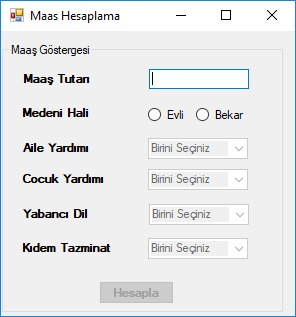
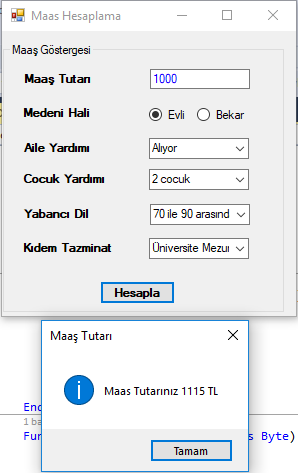
Örnek uygulamayi buradan indirebilirsiniz.