Vb.net uygulamalarindan dört islem uygulamasi, ardisik sayilarin toplami uygulamasi, mekanik sayaç uygulamasi, asal sayi testi uygulamasini ve Pi sayisinin yaklasik hesabi uygulamasini visual studio programi kullanarak olusturacagiz.
11. Uygulamamiz
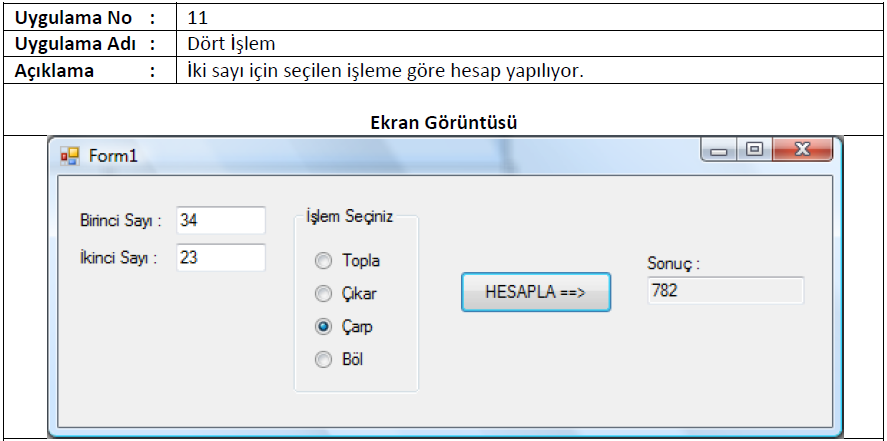
Kodlarmiz;
Public Class Form1
Dim s1, s2 As Integer
Dim s As Double
Private Sub txtsayi1_TextChanged(sender As Object, e As EventArgs) Handles txtsayi1.TextChanged
txtsayi2.Enabled = True
End Sub
Private Sub btnhesapla_Click(sender As Object, e As EventArgs) Handles btnhesapla.Click
If IsNumeric(txtsayi1.Text) = True And IsNumeric(txtsayi2.Text) Then
s1 = txtsayi1.Text
s2 = txtsayi2.Text
If Radiotopla.Checked = True Then
s = s1 + s2
ElseIf Radiocikar.Checked = True Then
s = s1 - s2
ElseIf Radioçarp.Checked = True Then
s = s1 * s2
ElseIf Radioböl.Checked = True And s2 <> 0 Then ' Sifira bölme yapmasini kontrol ediyoruz.
s = s1 / s2
End If
txtsonuc.Text = s
Else
MessageBox.Show("Lütfen sayi girisi yapiniz", "Hata olustu", MessageBoxButtons.OK, MessageBoxIcon.Asterisk, MessageBoxDefaultButton.Button1)
txtsayi1.Clear()
txtsayi2.Clear()
End If
End Sub
End Class
12. Uygulamamiz
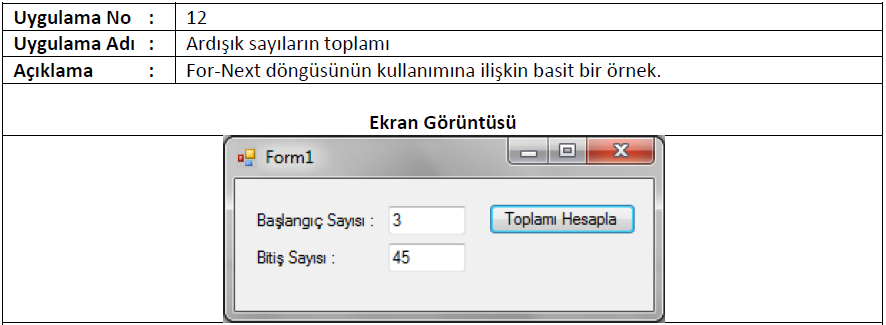
Kodlarimiz;
Public Class Form1
Dim sayac, toplam As Integer
Private Sub Button1_Click(sender As Object, e As EventArgs) Handles Button1.Click
toplam = 0
sayac = 1
For sayac = txtsayibas.Text To txtsayibitis.Text
toplam = toplam + sayac
Next
MsgBox(toplam)
End Sub
End Class
13. Uygulamamiz
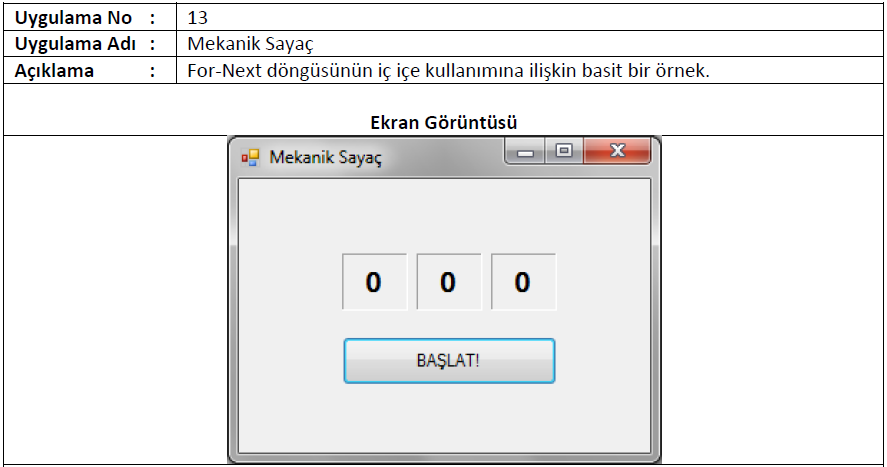
Kodlarimiz;
Public Class Form1
Private Sub btnbaslat_Click(sender As Object, e As EventArgs) Handles btnbaslat.Click
For basamak1 = 0 To 9
Label1.Text = basamak1
For bekle = 0 To 10000000
Next
Label1.Refresh()
For basamak2 = 0 To 9
Label2.Text = basamak2
For bekle = 0 To 10000000
Next
Label2.Refresh()
For basamak3 = 0 To 9
Label3.Text = basamak3
For bekle = 0 To 10000000
Next
Label3.Refresh()
Next
Next
Next
End Sub
End Class
14. Uygulamamiz
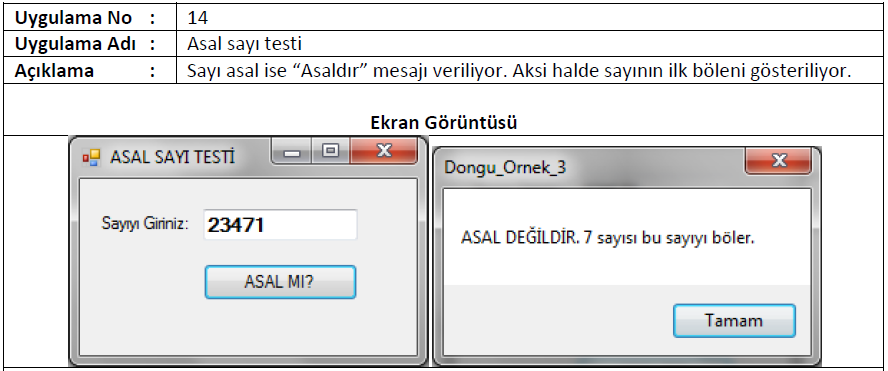
Kodlarimiz;
Public Class Form1
Dim asalmi As Boolean = True
Dim sayi As UInt64 ' En büyük tam sayi türü
Dim deger As UInt64 = 0
Private Sub btnasalmi_Click(sender As Object, e As EventArgs) Handles btnasalmi.Click
deger = txtsayi.Text
If IsNumeric(txtsayi.Text) = False Then
MessageBox.Show("Lütfen girilen degeri kontrol ediniz !", "Bilgilendirme", MessageBoxButtons.OK, MessageBoxIcon.Exclamation, MessageBoxDefaultButton.Button1)
Else
If deger = 2 Then
asalmi = True
Else
For sayi = 3 To deger - 1 ' Sayinin yarisina kadar bölen arastirilacak
If deger Mod sayi = 0 Then
asalmi = False
ListBox1.Items.Add(sayi)
Exit For ' Daha fazla arastirmaya gerek yok
End If
Next
End If
If asalmi = True Then ' Demekki yukaridaki hiç bir kosula girmemis.
MessageBox.Show(txtsayi.Text & " " & "Sayisi asaldir !", "Bilgilendirme", MessageBoxButtons.OK, MessageBoxIcon.Information, MessageBoxDefaultButton.Button1)
Else
MessageBox.Show(deger & " " & "sayisi asal degildir." & sayi & " " & "sayisi bu sayiyi böler !", "Bilgilendirme", MessageBoxButtons.OK, MessageBoxIcon.Asterisk, MessageBoxDefaultButton.Button1)
End If
End If
End Sub
End Class
15. Uygulamamiz
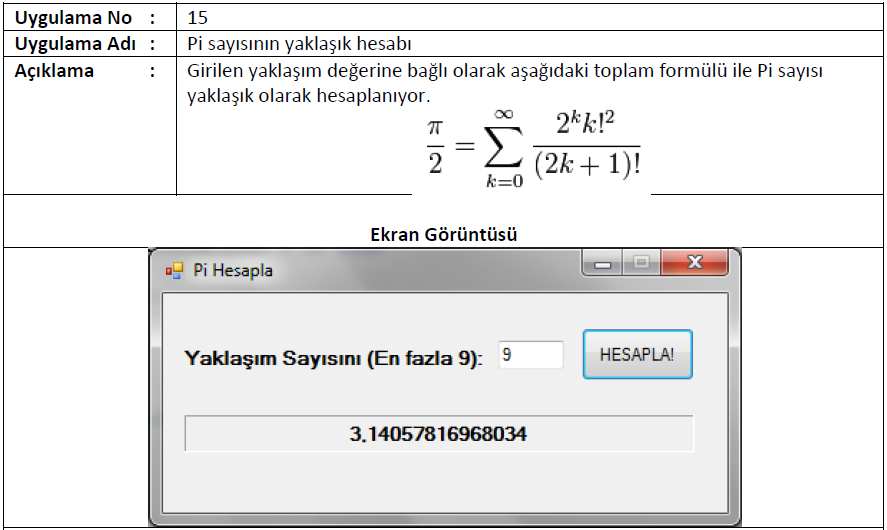
Kodlarimiz;
Public Class Form1
Private Sub Button1_Click(sender As Object, e As EventArgs) Handles Button1.Click
Dim toplam As Double = 1
Dim k, i, faktor, faktor1 As Long
If txtyaklasim.Text.Trim <> "" Then
If IsNumeric(txtyaklasim.Text) = True Then
If txtyaklasim.Text > 0 And txtyaklasim.Text < 10 Then
For k = 1 To txtyaklasim.Text
' k faktöriyel hesaplaniyor
faktor = 1
For i = 1 To k
faktor = faktor * i
Next
' 2k+1 faktoriyel hesaplaniyor
faktor1 = 1
For i = 1 To 2 * k + 1
faktor1 = faktor1 * i
Next
' Toplam hesaplaniyor
toplam = toplam + ((2 ^ k) * (faktor ^ 2)) / faktor1
Next
lblsonuc.Text = 2 * toplam
Else
MessageBox.Show("Yaklasim sayisi 1 ile 9 arasinda olmalidir !", "Bilgilendirme", MessageBoxButtons.OK, MessageBoxIcon.Exclamation, MessageBoxDefaultButton.Button1)
txtyaklasim.Clear()
End If
Else
MessageBox.Show("Lütfen sayisal bir deger giriniz !", "Bilgilendirme", MessageBoxButtons.OK, MessageBoxIcon.Exclamation, MessageBoxDefaultButton.Button1)
txtyaklasim.Clear()
End If
Else
MessageBox.Show("Ilgili alana veri girisi yapiniz !", "Bilgilendirme", MessageBoxButtons.OK, MessageBoxIcon.Exclamation, MessageBoxDefaultButton.Button1)
End If
End Sub
End Class